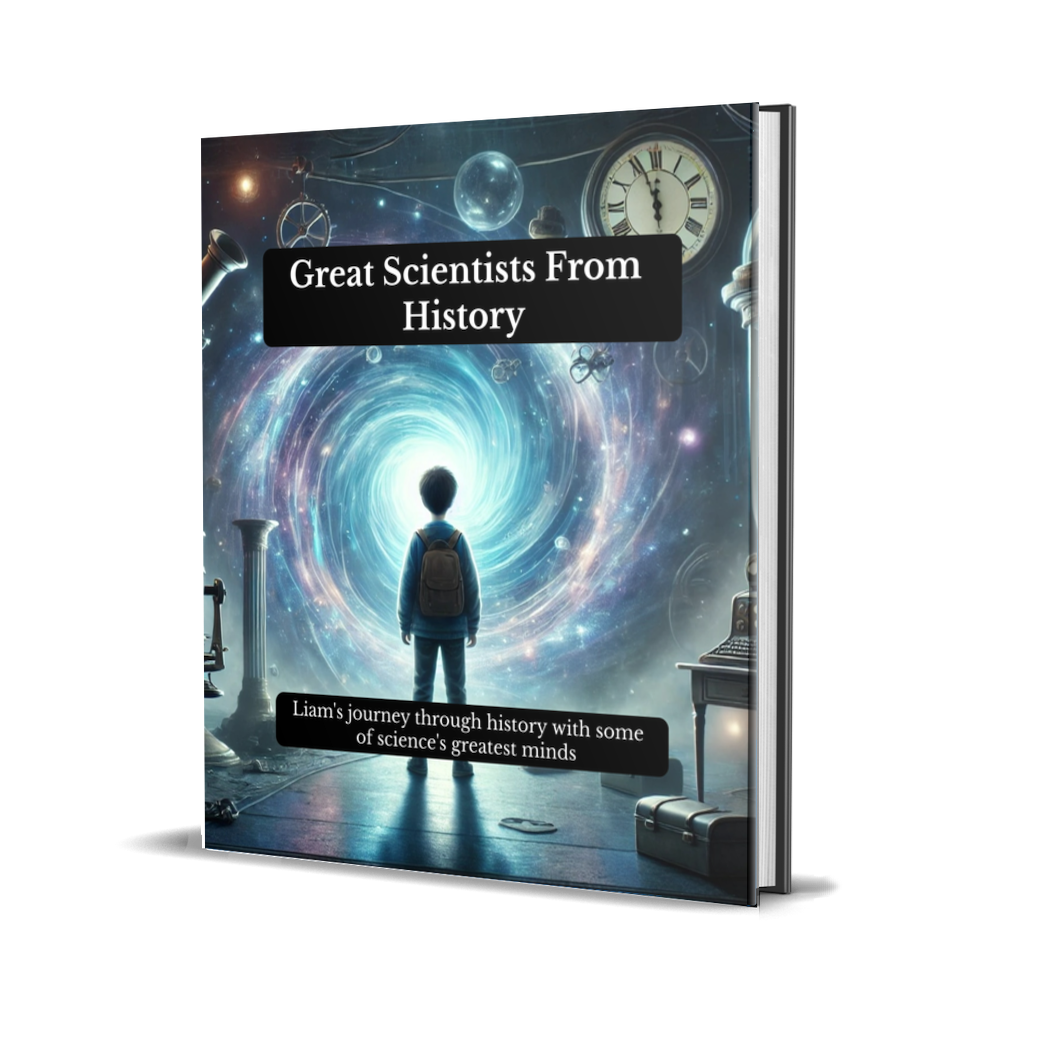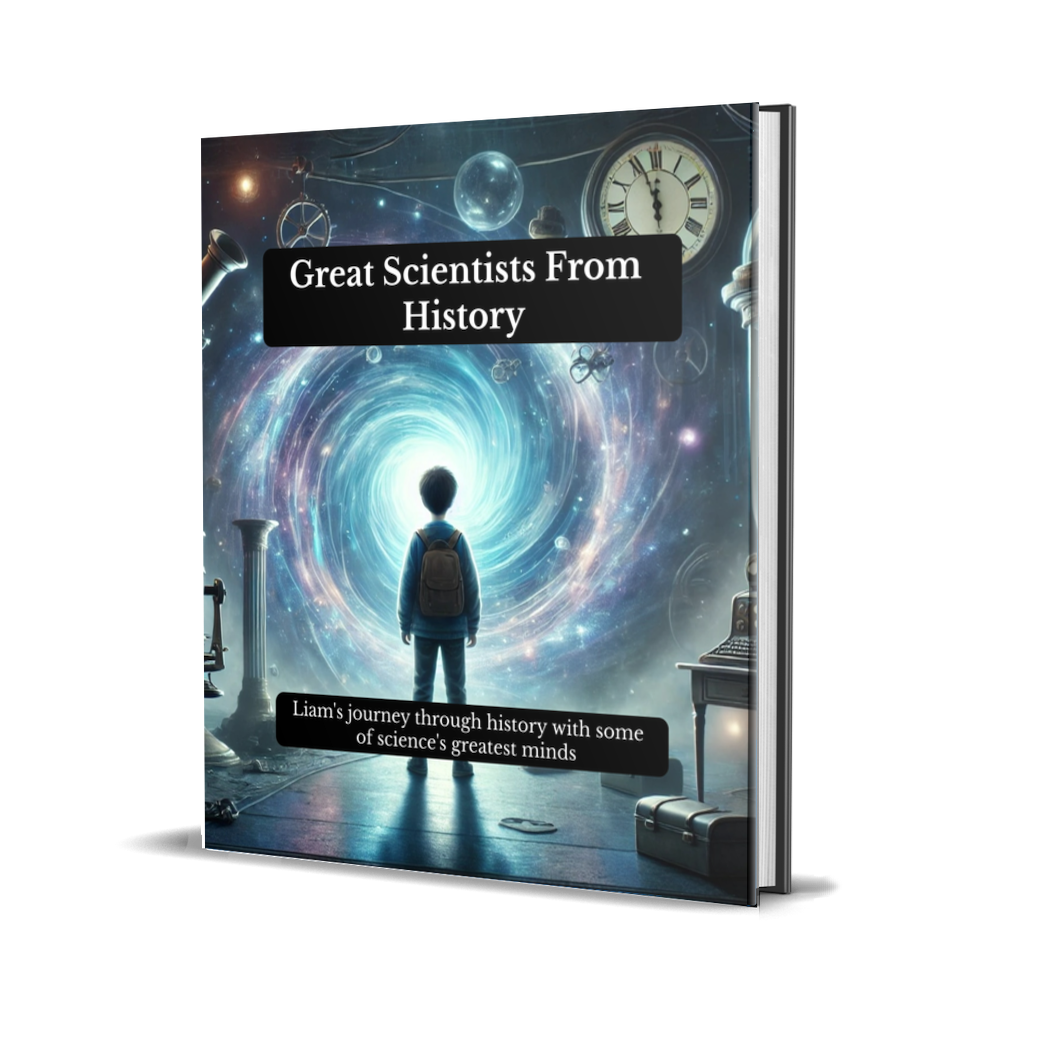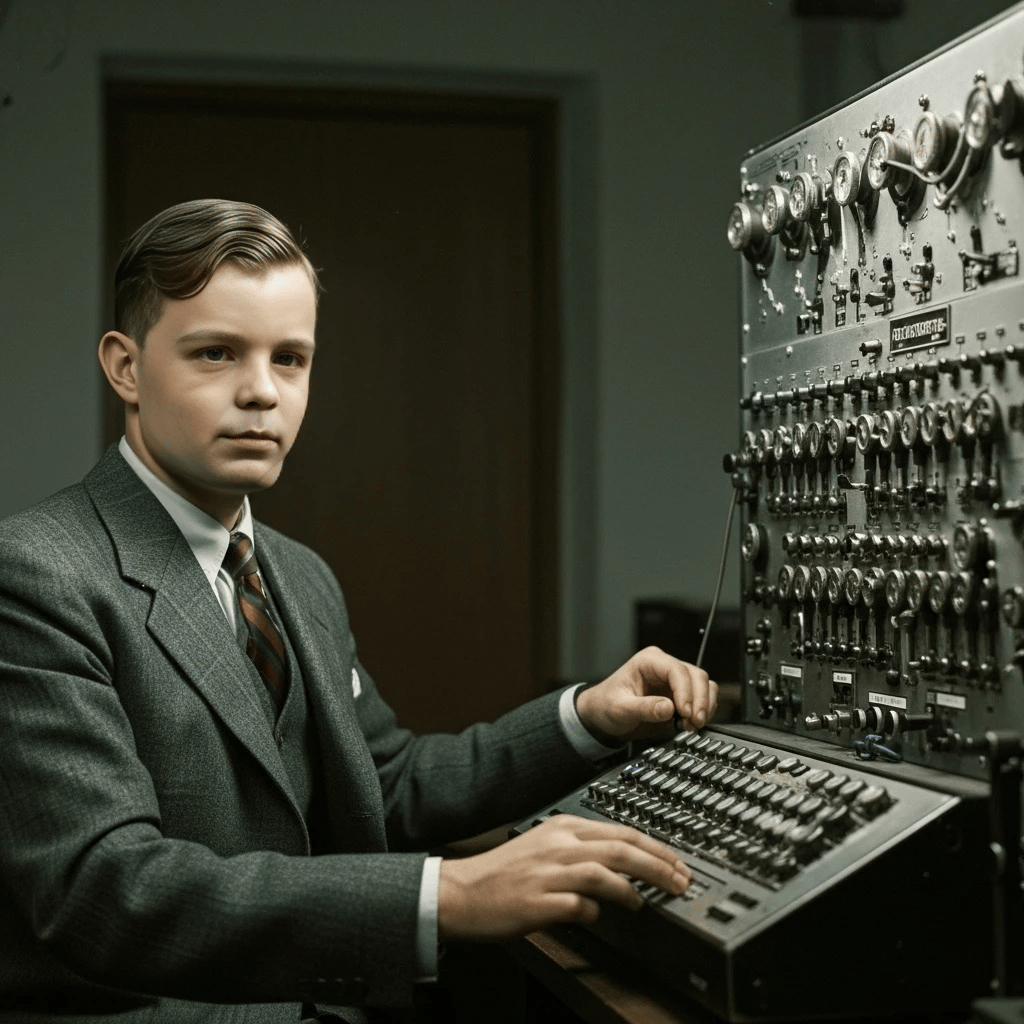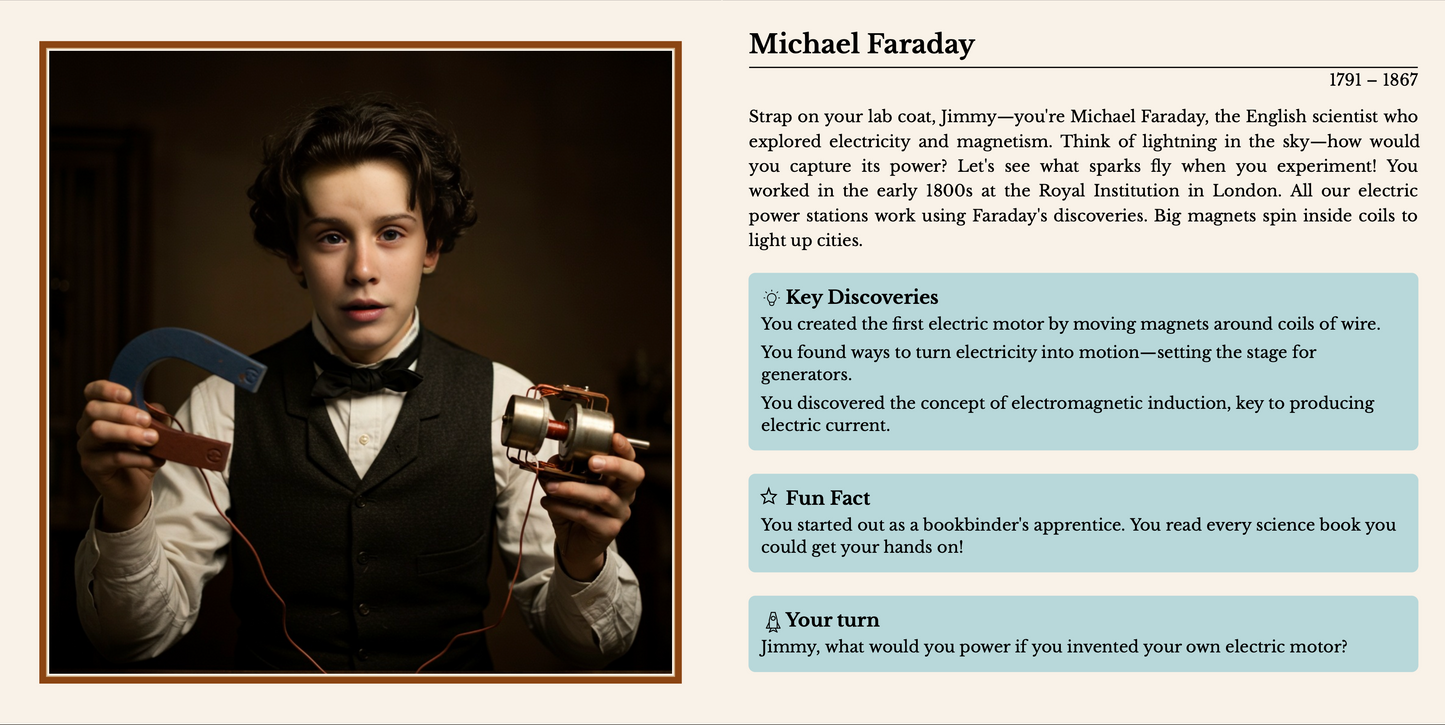New: Choose Skin Tone for Your Book Characters
Share

Today we are introducing a feature many families have asked for: you can now choose the skin tone for your book’s characters. Pick Light, Medium, or Deep, and your selection will appear across the story so your child can truly see themselves on every page.
Why this matters
Children connect more deeply with stories when they feel represented. This update helps more kids recognise themselves in the books they love, and it makes gifting easier and more thoughtful.
How it works
- Purchase your book.
- Check your inbox for a secure customisation link we send right after checkout.
- Open the builder from that link, then choose a skin tone (Light, Medium, or Deep) during the customisation step. You’ll see the character preview update in real time.
- Finish and approve when you’re happy, and we’ll print your book.

Availability
- Skin tone options are live in the builder.
- We are rolling the update across all titles. If you do not see it yet in your book, check back shortly or contact us.
FAQs
Can I change the skin tone after I place the order?
You can change the tone any time during customisation. Once you approve for printing, changes are locked.
Does skin tone affect anything else in the story?
Only the character artwork. The story content stays the same.
Will I see every character before printing?
Yes. You will see a preview of each character during customisation before you approve the book for printing.